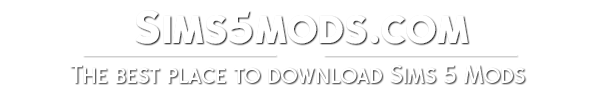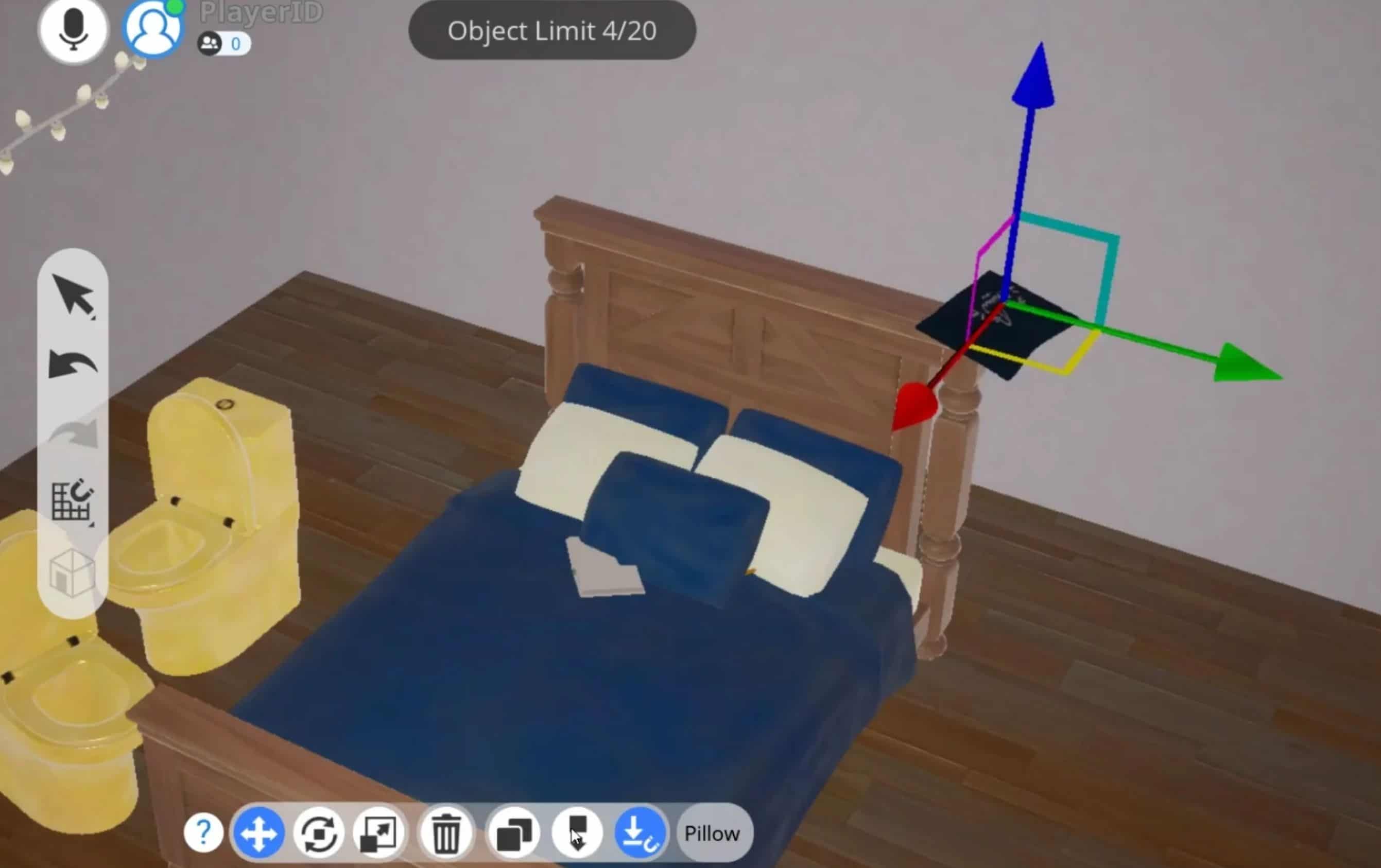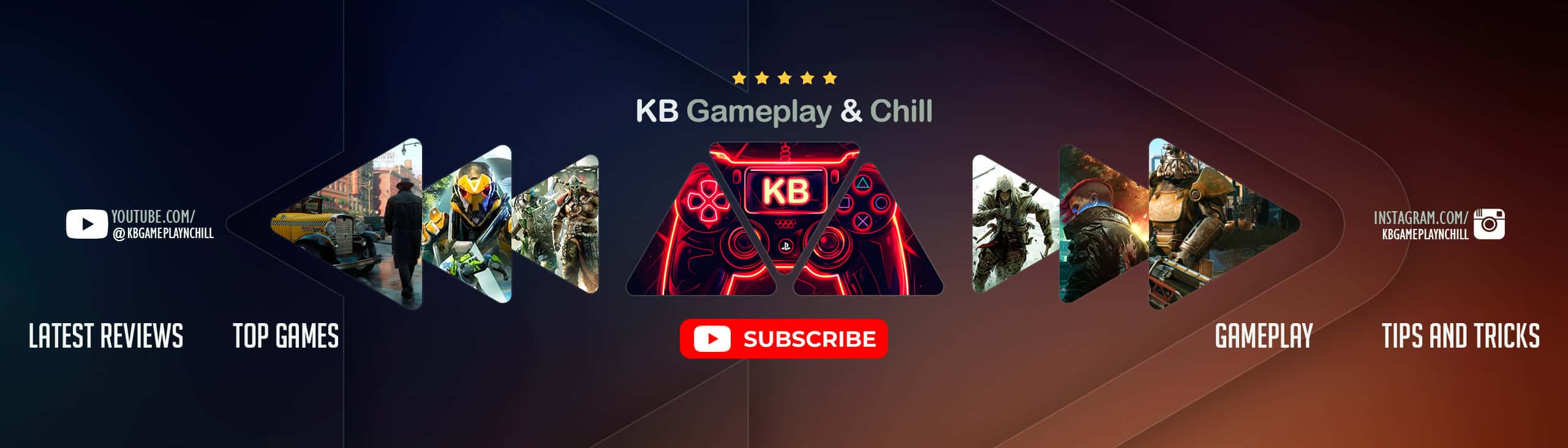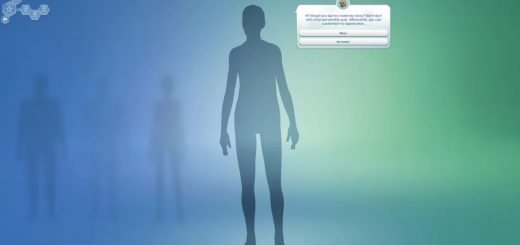Sims 5: Realistic Object Physics
Hold on, there’s more to uncover about The Sims 5! Maxis is enhancing the game with more realistic object placement and customization options.
In the new system, players can add decorative and functional items to spaces they’ve already furnished. Imagine wanting to add extra comfort to a bed with additional pillows. In The Sims 5, you can place these pillows above the bed—or any desired location—and observe as they realistically interact with the environment, settling based on simulated physics.
When you engage the object’s gravity feature, any items added will naturally fall toward the nearest stable surface. If the surface can support the item’s weight, it will remain in place; if not, it may topple over.
This approach not only promises more lifelike decoration possibilities in The Sims 5 but could also introduce new gameplay dynamics through the advanced physics engine. Here’s hoping that enhancements to Sim intelligence are also in the pipeline!